How often have you agonizingly waited for Adobe Acrobat to start up when all you’re trying to open is a simple PDF? It’s quite a painful sight, isn’t it, to watch Acrobat lug and puff its way up when all it has to pick up is a lightweight file. The reason for that is Acrobat has a lot of excess baggage of its own. When you tell it to open, it loads about 40 plug-ins before it is ready to show you your document. Are these plug-ins really necessary? Not at all! For most users, they are completely useless, to be frank. What if you could just tell Acrobat to leave alone all those needless plug-ins and load only the ones you require? That is exactly what Acrobat Speeder can do for you.
Acrobat Speeder is a neat-n-natty FREE utility from Camtech2000 that can reduce loading time up to a whopping 80%, with absolutely no loss in functionality. When you open the Speeder, it will show you a complete list of plug-ins that your Acrobat loads. Select the recommended plug-ins to disable, and go ahead and disable them. Don’t worry if you don’t know their functionality, because you’re never going to need them. Now, when you open Acrobat next, you’ll see that it loads in a flash!
It’s the sheer simplicity of Acrobat Speeder that makes it better than any other method for average users. You don’t need to bother about inert directories, API files et al. But what if some PDF of yours really needs one of the plug-ins you’ve disabled? Simple. If you get a message saying that a particular plug-in is missing, you can simply restore that one.
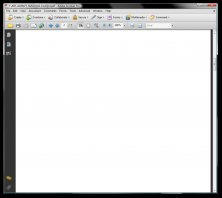
Adobe Acrobat software lets you communicate easier, faster, and better with PDF.
Comments